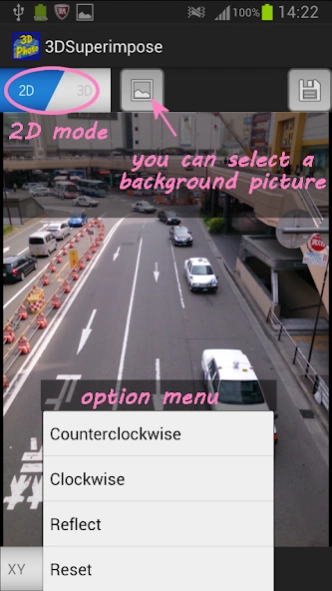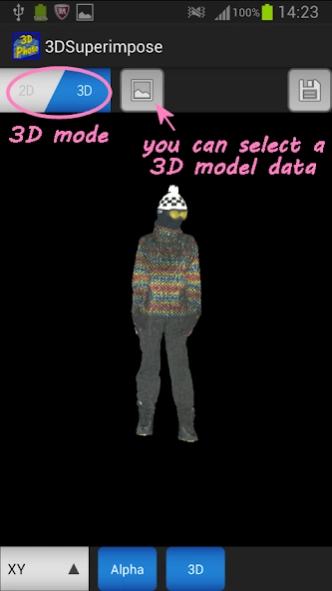3D Superimpose 4.2.4
Paid Version
Publisher Description
3D Superimpose - Using this app, you can get the AR easily enough without using the marker.
Welcome to the AR World !
Using "3DSuperimpose", you can get the AR (augmented reality) easily enough without using the marker.
"3DSuperimpose" is the application that superimpose 3D model on the photo. First, pick a photo from your gallery, and then load a 3D model data. Of course, you can change the size, position or direction of photo and 3D model data. And you can save the screenshot as JPEG format.
You can read 3D model data using file browser. Available formats are PLY which is exported by "Sense 3D Scanner", STL-binary and RTD. In Addition, you can read the 3d model data that you made. In this case, you have to make the data in accordance with a defined format and save it with the extension TXT. More details of the file format:http://www.rugle.co.jp/android/txt3dformat-en.htm
- RTD format
RTD format is the original format which is composed vertices, color and normal vector. If you want to use RTD format, you need a data conversion software "TRansRTD". It can translate the Artec 3D model data (*.obj) into RTD.
Download: http://www7b.biglobe.ne.jp/~mobileapps/files/transrtd.htm (You need a Windows PC to use this software.)
The 3D models used for these screenshots are provided by Artec Group. (http://www.artec3d.com/)
【Function】
- 2D: rotation (unit of 90 degrees to clockwise or counterclockwise)
reflection (horizontal)
expansion / reduction,
translation
- 3D: expansion / reduction,
translation,
rotation(by XY-axes, X-axis, Y-axis, Z-axis)
display type (opaque / translucent/ un-displaying)
- save
【Checking of operations model】
- SAMSUNG SC-06D (Galaxy S3)
- SAMSUNG EC-GC100 (Galaxy CAMERA)
- ASUS Nexus 7
- ASUS Nexus 7 (2013)
- SONY Tablet S
- SONY Xperia Tablet Z
- SONY Xperia Z1
- TOSHIBA REGZA Tablet AT570
About 3D Superimpose
3D Superimpose is a paid app for Android published in the System Maintenance list of apps, part of System Utilities.
The company that develops 3D Superimpose is MEDIC ENGINEERING. The latest version released by its developer is 4.2.4.
To install 3D Superimpose on your Android device, just click the green Continue To App button above to start the installation process. The app is listed on our website since 2014-12-16 and was downloaded 12 times. We have already checked if the download link is safe, however for your own protection we recommend that you scan the downloaded app with your antivirus. Your antivirus may detect the 3D Superimpose as malware as malware if the download link to jp.co.rugle.superimpose3d is broken.
How to install 3D Superimpose on your Android device:
- Click on the Continue To App button on our website. This will redirect you to Google Play.
- Once the 3D Superimpose is shown in the Google Play listing of your Android device, you can start its download and installation. Tap on the Install button located below the search bar and to the right of the app icon.
- A pop-up window with the permissions required by 3D Superimpose will be shown. Click on Accept to continue the process.
- 3D Superimpose will be downloaded onto your device, displaying a progress. Once the download completes, the installation will start and you'll get a notification after the installation is finished.